
Many businesses, especially startups, find it manageable to set up a small office with an internet connection. However, as your business grows, the addition of new users, multiple locations, and constant updates can turn managing your IT network into a significant challenge.
You and a few employees are set up on the same network and connected to the internet. Sharing files across the office and manually performing security updates on each PC as needed is manageable.
However, as your business begins to grow, challenges arise. You need to add more devices to your network, enable remote work for your employees, and provide clients with access to programs and files stored on your network. Suddenly, those occasional updates turn into weekly updates for 30 PCs! Managing security also becomes a significant concern.

With Apps Hoster, managing your growing business becomes effortless. All of your data and applications reside on a single computer, known as the host. Your Apps Hoster users log in remotely with their Apps Hoster sign-in credentials, allowing everyone to work simultaneously from anywhere, all within a completely secure environment.
Everyone accesses the same data from the same location, simplifying collaboration and updates without the need for copying or sending files elsewhere. Since all users work on the applications installed on your host, updates only need to be performed on that one machine. If any issues arise, you can log in to your host remotely to resolve them.
As your business grows and new or remote users join, you can easily add them as Apps Hoster users, enabling them to work seamlessly alongside everyone else.
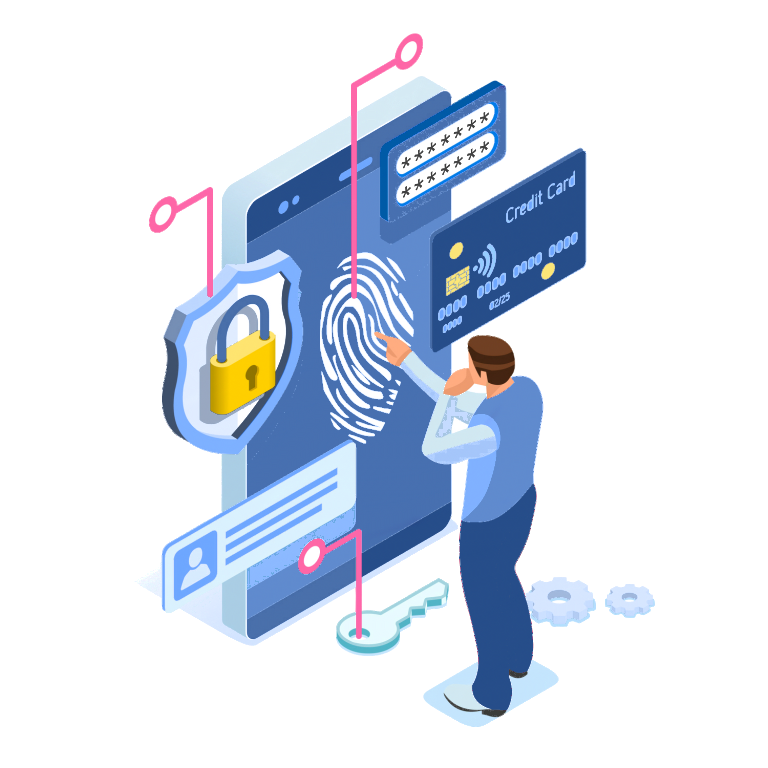
Many businesses begin with all their computers on the same network. In the video, we discuss the drawbacks of this setup and explain how Apps Hoster can offer a better solution.
In the video, we use Jack’s PC as the host. However, instead of using a PC that someone is actively using, you could opt for a dedicated PC, a server, or one of our managed cloud servers.

Before making a decision, consider the following questions:
● How many users will be working simultaneously?
● Does your current computer have the capacity to handle that many users simultaneously?
● Do you have someone available in the office to regularly back up and maintain the machine?
For businesses operating across multiple locations with numerous users, meeting these requirements can entail a significant investment. However, with a Managed Cloud Server, all these concerns are addressed. We handle setup, backups, maintenance, updates, and ensure 24/7 availability for your team. Alternatively, if you already have a PC or server that meets your needs, an on-premise solution may be suitable.
5-minute setup, test out Apps Hoster for 7days, no credit card required
Copyright 2024 Appshoster. All Rights Reserved.