Apps Hoster is the solution that enables multiple simultaneous users to access computers and applications from anywhere.
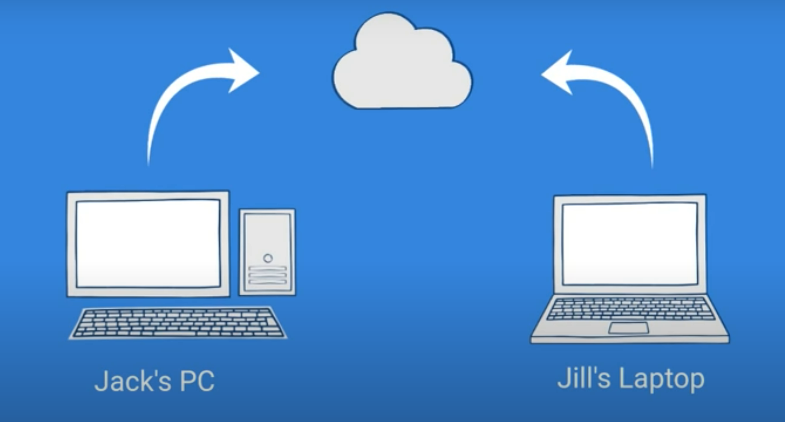
When it comes to working remotely, many people immediately think of remote access. This method allows a remote user to take control of the mouse and keyboard from whoever is currently using the computer they want to access.
Remote access is particularly useful for providing technical support to someone, but it does have limitations. Only one user can use the computer being accessed remotely, and anyone present at that computer can observe the session.
On the other hand, remote desktop involves logging into a user account running in the background of the target computer. For example, if Jack is working on the office computer and Jill wants to log in simultaneously, she can use remote desktop software to log in under her own username while Jack continues working.
With Apps Hoster, you have the flexibility to choose between remote access and remote desktop. You can work in the background using remote desktop and then switch to a remote access session to provide support to the user on the host computer. Additionally, Apps Hoster eliminates the need for complex VPN setups, static IP addresses, or firewall modifications.
With our online setup, you can be up and running in minutes.
We recognize that the security and privacy of your data are crucial to your business.
Data remains securely stored on the host computer, ensuring that no residual files are left behind when you log off.
Our end-to-end encryption safeguards every mouse movement and keystroke with protected 128/256-bit Advanced Encryption Standard connection.
Connectivity is seamless with the Apps Hoster application managing internet access. No static IP, port openings, or firewall adjustments are necessary.
Privacy is paramount. Each user connected to the host has their own user profile and password, preventing unauthorized access to other users' documents.
Copyright 2024 Appshoster. All Rights Reserved.